本文分享如何解决因修改WordPress slug导致ERR_TOO_MANY_REDIRECTS问题。
1. 问题描述
我用Windows Live Writer发布了一篇slug为wordpress-load-google-open-sans的博文,随后,在WLW修改slug为`wordpress-load-google-open-sans-normally,再次发布。访问该博文,提示“ERR_TOO_MANY_REDIRECTS”错误,无法正常访问。
使用Redirect Checker工具查询该博文的重定向情况,部分结果如下:
<!-- Result: -->
http://sparkandshine.net/wordpress-load-google-open-sans-normally/
302 Found
http://sparkandshine.net/wordpress
301 Moved Permanently
http://sparkandshine.net/wordpress/
301 Moved Permanently
http://sparkandshine.net/wordpress-from-sae-to-aws-batch-change-images-url/
302 Found
http://sparkandshine.net/wordpress
301 Moved Permanently
http://sparkandshine.net/wordpress/
301 Moved Permanently
http://sparkandshine.net/wordpress-from-sae-to-aws-batch-change-images-url/
...
<!-- Problems found: -->
Too many redirects.
You use 301 and 302 redirect at the same time.
You use a 302 redirect
2. 问题的原因
模糊重定向
WP URL auto complete feature,
StackExchange: Disable Wordpress URL auto complete
3. 一些没用的方法
(1)删除重定向插件
删除重定向插件Redirections,还是不能解决问题。
(2)删除旧别名
查找和删除旧域名的SQL语句如下:
-- 查询别名
SELECT *
FROM `wp_postmeta`
WHERE `meta_key` = '_wp_old_slug'
AND `meta_value` LIKE '%wordpress-load-google-open-sans%'
-- 删除旧别名
SELECT *
FROM `wp_postmeta`
WHERE `meta_key` = '_wp_old_slug'
AND `meta_value` = 'wordpress-load-google-open-sans%'
-- 删除所有旧别名(谨慎,建议先备份)
DELETE FROM `wp_postmeta` WHERE `meta_key` = '_wp_old_slug'
操作示意图如下:
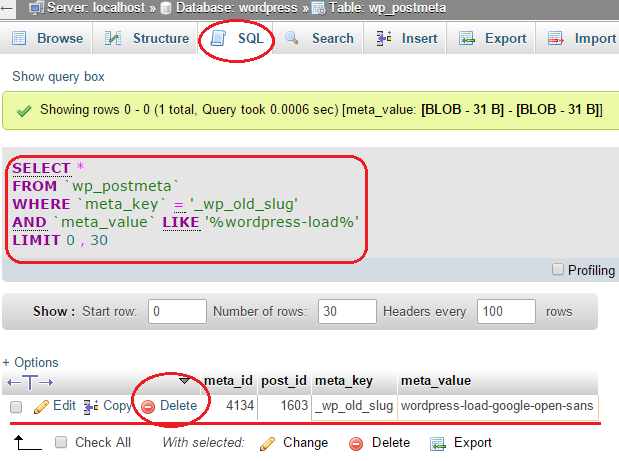
然而并没什么卵用。
(4)其他
修改Permalink,再改回来。后台删除文章,重新发布。
3. 解决
期待您的指点。